Runs on Windows
 Runs on Windows
Runs on Windows
 Runs on MAC
Runs on Linux
Play on XBOX 360
Play on Wii U
Play on XBOX ONE
Play on Series X|S
Play on PS3
Play on PS4
HTC Vive Support
Oculus Rift Support
Windows Mixed Reality Support
Runs on MAC
Runs on Linux
Play on XBOX 360
Play on Wii U
Play on XBOX ONE
Play on Series X|S
Play on PS3
Play on PS4
HTC Vive Support
Oculus Rift Support
Windows Mixed Reality Support
Released |
Developed by |
Published by SEGA
 Runs on Windows
Runs on Windows  Runs on MAC
Runs on MAC  Cross-Platform Multiplayer
Cross-Platform Multiplayer  Achievements
Achievements  Download
Download


- Description
- Screenshots
- Reviews
- Achievements
- Languages
- System Requirements
- How Do I Download?
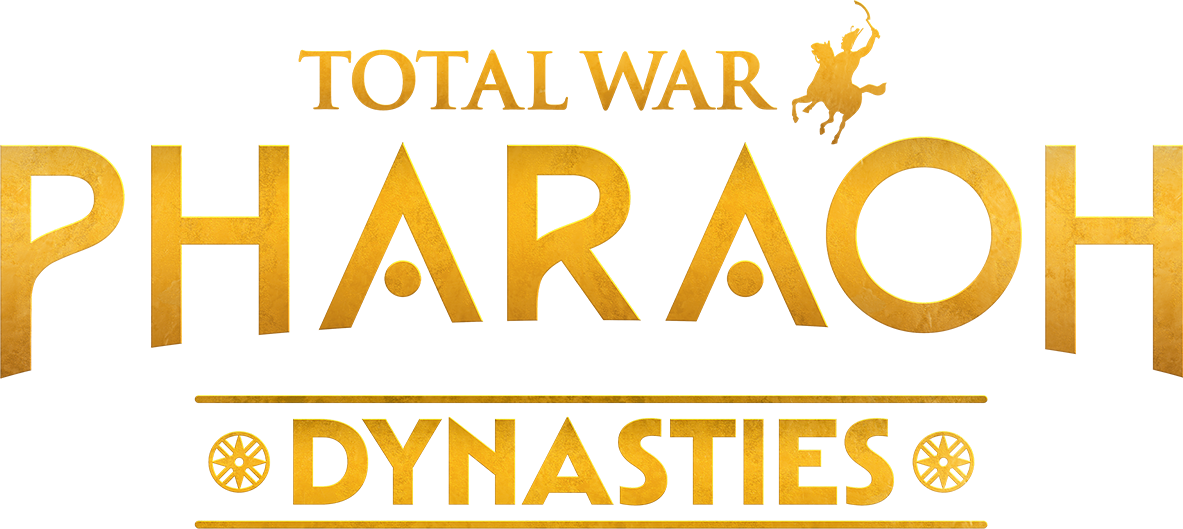


Spanning the ancient world from the Aegean to Mesopotamia and down to Ancient Egypt, Dynasties almost doubles the size of PHARAOH’s campaign map by adding 168 new settlements, new historical landmarks, new victory objectives and more. To traverse this vastly expanded sandbox new Sea Travel Lanes have been added that speed up the fleets carrying your armies, enabling you to raid and invade further and faster.

Dive into four new playable factions: Babylon, the Assyrians of Hanigalbat , Mycenae and Troy. With Mycenae and Troy based in the Aegean opposite Babylon and the Assyrians of Hanigalbat in Mesopotamia, these major factions arrive alongside 25 additional minor factions available for you to lead through the cataclysmic events of the Bronze Age collapse.

Start a family tree with the new Dynasty system. Reign over the tides of mortality and succession, navigating strategic marriages, heroic deaths on the battlefield, assassinations, and the looming mortality of old age to leave behind a legacy that will last the ages.

Wage war with over 150 new and reworked units including cavalry, camel riders and faction specific units such as the Guards of Troy. Challenge yourself with new battle mechanics such as the Lethality modifier which makes both receiving or unleashing a charge or a volley of missiles deadlier and more decisive in the heat of battle.
You will need to own Total War: PHARAOH to play Total War: PHARAOH Dynasties.
| Name | Image |
|---|
This product currently supports the following languages:
Windows
Mac

1. Go to http://store.steampowered.com/ and download the STEAM client.
2. Click "Install Steam"

3. Launch Steam and login to your account (create one if you havn't already).
4. Then go to 'Games' and click 'Activate a Product on Steam'.

5. Enter the key that we sent you in the email.



5. Congratulations the game has now been added to your account and can be installed/launched from your games library.
If you're still struggling to find where to redeem the key please watch the following video.

























































































