Runs on Windows
 Runs on Windows
Runs on MAC
Runs on Linux
Play on XBOX 360
Play on Wii U
Play on XBOX ONE
Play on Series X|S
Play on PS3
Play on PS4
HTC Vive Support
Oculus Rift Support
Windows Mixed Reality Support
Runs on Windows
Runs on MAC
Runs on Linux
Play on XBOX 360
Play on Wii U
Play on XBOX ONE
Play on Series X|S
Play on PS3
Play on PS4
HTC Vive Support
Oculus Rift Support
Windows Mixed Reality Support
Released |
Developed by |
Published by tinyBuild
 Runs on Windows
Runs on Windows  Achievements
Achievements  Cloud Saves
Cloud Saves  Download
Download

- Description
- Screenshots
- Reviews
- Achievements
- Languages
- System Requirements
- How Do I Download?

Black Skylands is the first steampunk experience that combines elements of open world, sandbox, top-down shooter, and action-adventure games.
Prepare to embark on a remarkable journey as Eva, a skilled and valiant young marshal, fighting to protect her people from the invading Falcons and Swarm. Take command of your own airship and embark on an expansive journey through a world of boundless skies. Gather resources to craft powerful weapons, upgrade your ship to new heights, unearth ancient secrets, and engage in thrilling battles beneath your ship’s sails.
From the depths of the unknown sky, a formidable threat looms. Follow Eva's journey as she ventures forth to uncover the hidden mysteries within the dark clouds.
FEATURES
-
Fight in the skies and on land. Conquer enemies using an array of upgradable weapons in both aerial and ground combat.
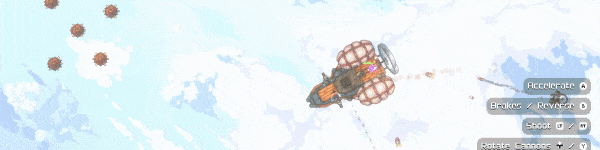
-
Choose your airship. A maneuverable sloop, a spacious barge, or something in between — choose the airship that fits your playstyle.
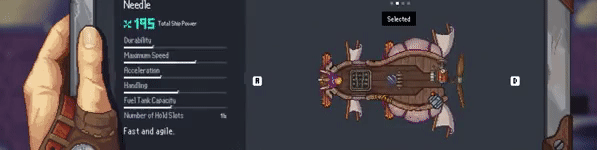
-
Gather resources for powerful upgrades. Upgrade your weapons and ship to unleash devastating firepower against the invading forces.

-
Defend the floating islands. Liberate the floating islands of Aspya, restore the land, and defend the inhabitants against future threats.

-
Explore an expansive open world. Navigate through forests, farms, snowy landscapes, and uncover the unseen wonders of the skies.
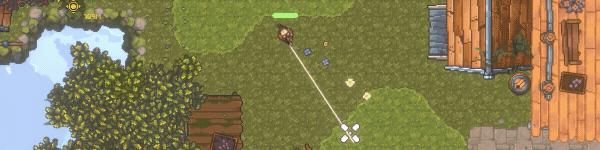
-
Embark on thrilling raid missions. Finished the main storyline? Push your skills to the limit, face diverse challenges, annihilate hordes of enemies, and earn unique rewards!
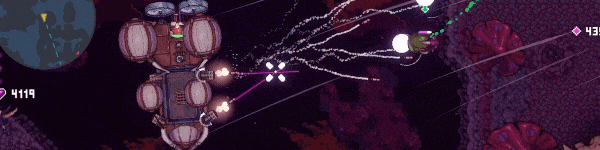
| Name | Image |
|---|
This product currently supports the following languages:
Windows

1. Go to http://store.steampowered.com/ and download the STEAM client.
2. Click "Install Steam"

3. Launch Steam and login to your account (create one if you havn't already).
4. Then go to 'Games' and click 'Activate a Product on Steam'.

5. Enter the key that we sent you in the email.



5. Congratulations the game has now been added to your account and can be installed/launched from your games library.
If you're still struggling to find where to redeem the key please watch the following video.


























































































