Runs on Windows
 Runs on Windows
Runs on Windows
 Runs on MAC
Runs on MAC
 Runs on Linux
Play on XBOX 360
Play on Wii U
Play on XBOX ONE
Play on Series X|S
Play on PS3
Play on PS4
HTC Vive Support
Oculus Rift Support
Windows Mixed Reality Support
Runs on Linux
Play on XBOX 360
Play on Wii U
Play on XBOX ONE
Play on Series X|S
Play on PS3
Play on PS4
HTC Vive Support
Oculus Rift Support
Windows Mixed Reality Support
Released |
Developed by |
Published by 2K Games
 Runs on Windows
Runs on Windows  Runs on MAC
Runs on MAC  Runs on Linux
Runs on Linux  Achievements
Achievements  Includes Manual
Includes Manual  Download
Download


- Description
- Screenshots
- Reviews
- Achievements
- Languages
- System Requirements
- How Do I Download?

Civilization VI offers new ways to engage with your world: cities now physically expand across the map, active research in technology and culture unlocks new potential, and competing leaders will pursue their own agendas based on their historical traits as you race for one of five ways to achieve victory in the game.
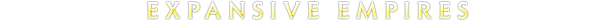
- See the marvels of your empire spread across the map like never before. Each district, wonder, and improvement is built on its own hex, allowing you to customize your city to your heart’s content.
- From the Commercial Hub to the Spaceport, every district provides unique and powerful bonuses. Pick and choose which districts to build to fit your needs!
- Build better than your opponents, place yourself strategically for your allies, and become the best civilization on Earth.

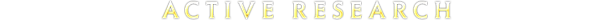
- Boost your civilization’s progress through history to unlock powerful bonuses before anyone else! To advance more quickly, use your units to actively explore, develop your environment, and discover new cultures.
- Research isn’t just limited to science. Explore the Civics tree to unlock powerful new governments and cultural policies
- Cultivate the civilization that fits your playstyle, or switch it up every time you play!
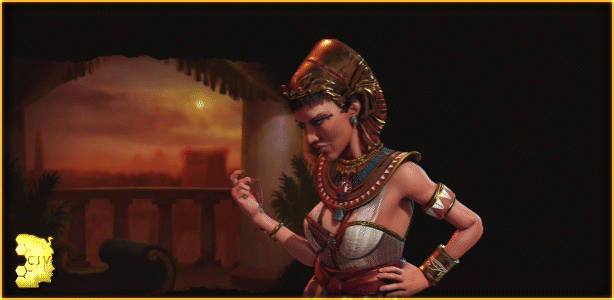

- As the game progresses, so do your diplomatic relationships. From primitive first interactions where conflict is a fact of life, to late game alliances and negotiations.
- Carry influence with nearby city states to gain its diplomatic allegiance and earn game-changing city-state bonuses
- Enlist spies to gather crucial intel on rival civilizations, steal precious resources, and even topple governments.
| Name | Image |
|---|
This product currently supports the following languages:
Windows
Mac
Linux

1. Go to http://store.steampowered.com/ and download the STEAM client.
2. Click "Install Steam"

3. Launch Steam and login to your account (create one if you havn't already).
4. Then go to 'Games' and click 'Activate a Product on Steam'.

5. Enter the key that we sent you in the email.



5. Congratulations the game has now been added to your account and can be installed/launched from your games library.
If you're still struggling to find where to redeem the key please watch the following video.



















































































