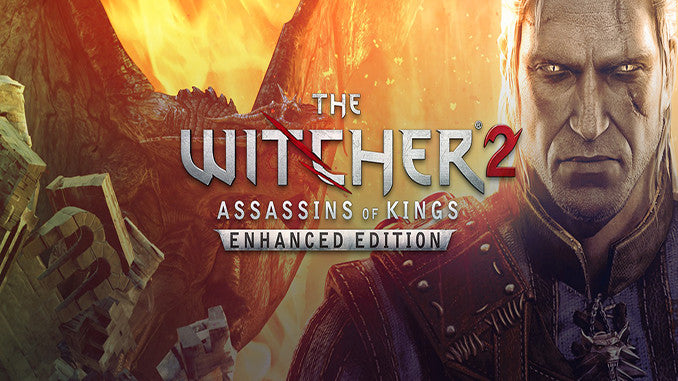Runs on Windows
 Runs on Windows
Runs on Windows
 Runs on MAC
Runs on MAC
 Runs on Linux
Play on XBOX 360
Play on Wii U
Play on XBOX ONE
Play on Series X|S
Play on PS3
Play on PS4
HTC Vive Support
Oculus Rift Support
Windows Mixed Reality Support
Runs on Linux
Play on XBOX 360
Play on Wii U
Play on XBOX ONE
Play on Series X|S
Play on PS3
Play on PS4
HTC Vive Support
Oculus Rift Support
Windows Mixed Reality Support
Released |
Developed by |
Published by CD Projekt RED
 Runs on Windows
Runs on Windows  Runs on MAC
Runs on MAC  Runs on Linux
Runs on Linux  Achievements
Achievements  Cloud Saves
Cloud Saves  Steam Leaderboards
Steam Leaderboards  Includes Soundtrack
Includes Soundtrack  Includes Manual
Includes Manual  Download
Download


- Description
- Screenshots
- Reviews
- Achievements
- Languages
- System Requirements
- How Do I Download?
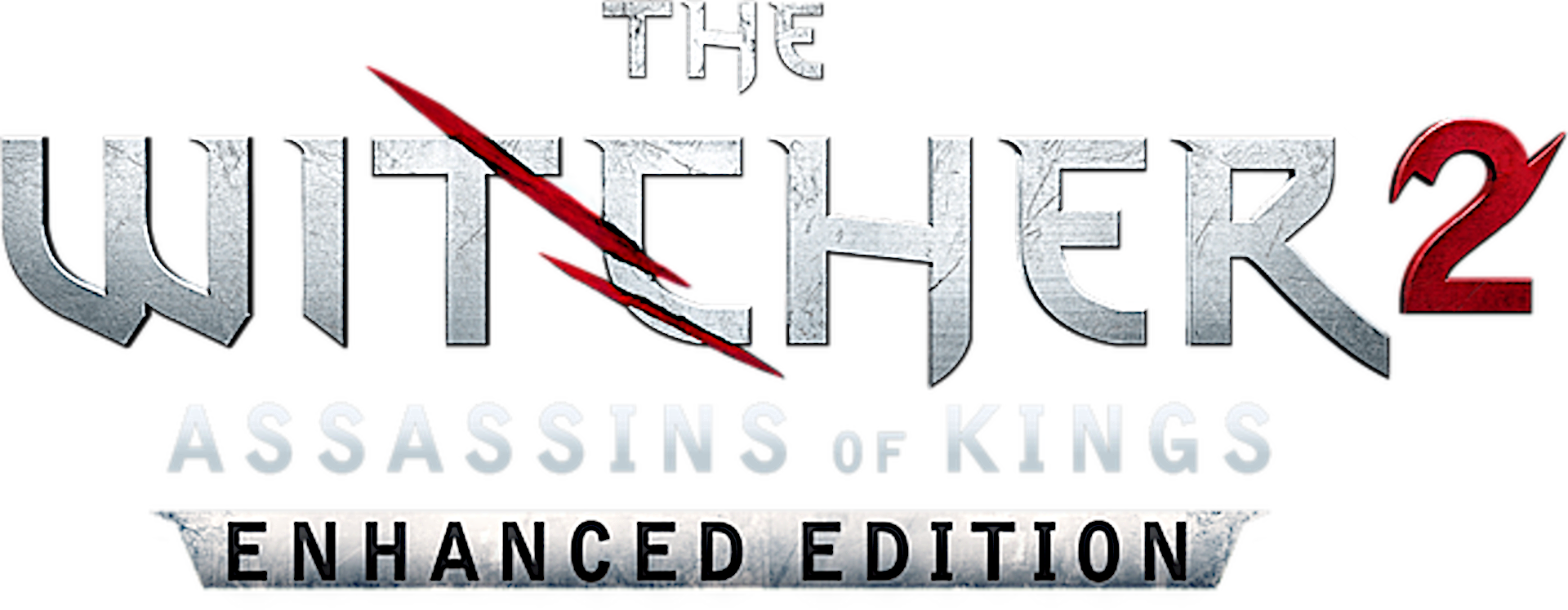
The second installment in the RPG saga about professional monster slayer Geralt of Rivia, The Witcher 2: Assassins of Kings spins a mature, thought-provoking tale to produce one of the most elaborate and unique role-playing games ever released on PC.
A time of untold chaos has come. Mighty forces clash behind the scenes in a struggle for power and influence. The Northern Kingdoms mobilize for war. But armies on the march are not enough to stop a bloody conspiracy...
KEY FEATURES
IMMERSIVE, MATURE, NON-LINEAR STORY
- Dive into an immense, emotionally-charged, non-linear story set in a fantasy world unlike any other.
- Embark on a complex, expansive adventure in which every decision may lead to dire consequences.
- Engage in over 40 hours of narrative-driven gameplay, featuring 4 different beginnings and 16 different endings.
SPECTACULAR, BRUTAL, TACTICAL COMBAT
- Fight using a combat system that uniquely fuses dynamic action with well-developed RPG mechanics.
- Use an array of unique witcher weapons, featuring both melee and ranged options.
- Prepare for battle using a wide array of tactical options: craft potions, set traps and baits, cast magic and sneak up on your foes.

REALISTIC, VAST, CONSISTENT GAME WORLD
- Discover a deep, rich game world where ominous events shape the lives of entire populations while bloodthirsty monsters rage about.
- Explore numerous, varied locations: from vibrant trading posts, to bustling mining towns, to mighty castles and fortresses; and discover the stories they have to tell and dark secrets they hide.
CUTTING-EDGE TECHNOLOGY
- Experience a believable living and breathing world, featuring beautiful graphics and utilizing sophisticated in-game mechanics made possible thanks to CD PROJEKT RED in-house technology, REDengine.
ABOUT THE WITCHER 2 ENHANCED EDITION
The Enhanced Edition features lots of new and exciting content.
- Additional hours of gameplay: New adventures set in previously unseen locations, expanding the story and introducing new characters, mysteries and monsters.
- New game introduction and cinematics: All new animations and cutscenes, including a new pre-rendered cinematic intro directed by BAFTA Award winner and Academy Award nominee Tomasz Bagiński.
- All DLCs and improvements introduced in the 2.0 version of the game, including:
- Arena Mode — an arcade mode that allows players to fight against endless waves of enemies and test their combat skills.
- A new, extensive tutorial system, gradually and smoothly immersing players in the game world and Geralt’s adventures.
- Dark Mode — a difficulty level designed for hardcore players, with unique dark-themed items. At this difficulty level, even greater emphasis is placed on battle preparation, defensive maneuvers and opportunistic attacking.
- Arena Mode — an arcade mode that allows players to fight against endless waves of enemies and test their combat skills.
The Witcher 2 Enhanced Edition comes with these bonus items:
- Official soundtrack in MP3 format
- A map of the game's world
- A quest handbook for both novice and experienced role-playing fans
- Game manual
- “Reasons of State” digital comic book.
| Name | Image |
|---|
This product currently supports the following languages:
Windows
Mac
Linux

1. Open the Gift Email
- Look for an email from Steam saying you have received a gift with a “Redeem your gift” button or link.
2. Click the Redemption Link
- This will take you to the Steam website.
3. Log into Your Steam Account (or create one)
- If you're not logged in, enter your credentials.
4. Accept the Gift
- Click “Accept Gift” to add the game to your account.
- Or choose “Add to my Library” to start downloading it directly.
5. Launch Steam Client
- Open the Steam app on your PC/Mac.
6. Download the Game
- Go to your Library → Find the game → Click Install to download and play.
Please note all Steam Gifts are sent manually by our support team so there may be a delay before you receive the initial email.