Runs on Windows
 Runs on Windows
Runs on Windows
 Runs on MAC
Runs on MAC
 Runs on Linux
Play on XBOX 360
Play on Wii U
Play on XBOX ONE
Play on Series X|S
Play on PS3
Play on PS4
HTC Vive Support
Oculus Rift Support
Windows Mixed Reality Support
Runs on Linux
Play on XBOX 360
Play on Wii U
Play on XBOX ONE
Play on Series X|S
Play on PS3
Play on PS4
HTC Vive Support
Oculus Rift Support
Windows Mixed Reality Support
Released |
Developed by |
Published by The Fun Pimps
 Runs on Windows
Runs on Windows  Runs on MAC
Runs on MAC  Runs on Linux
Runs on Linux  Cross-Platform Multiplayer
Cross-Platform Multiplayer
Local Co-Op
Downloadable Content
In-App Purchases
Partial Controller Support
 Achievements
Achievements
VR Support
Steam Workshop
Cloud Saves
Stats
Valve Anti-Cheat Enabled
Steam Leaderboards
 Includes Level Editor
Includes Level Editor
Commentary Available
Captions Available
Fighting
Hidden Object
Horror
Family Friendly
Platformer
Puzzle
Racing
Retro
Shooter
Sports
Strategy
Antivirus and Security
Animation & Modeling
Audio Production
Languages
Photo Editing
Reference
Typing
Video Editing
Video Production
Utilities
Educational
Game Development
Design and Illustration
Business and Office
Operating System
Includes Soundtrack
Includes Manual
 Download
Download

- Description
- Screenshots
- Reviews
- Achievements
- Languages
- System Requirements
- How Do I Download?
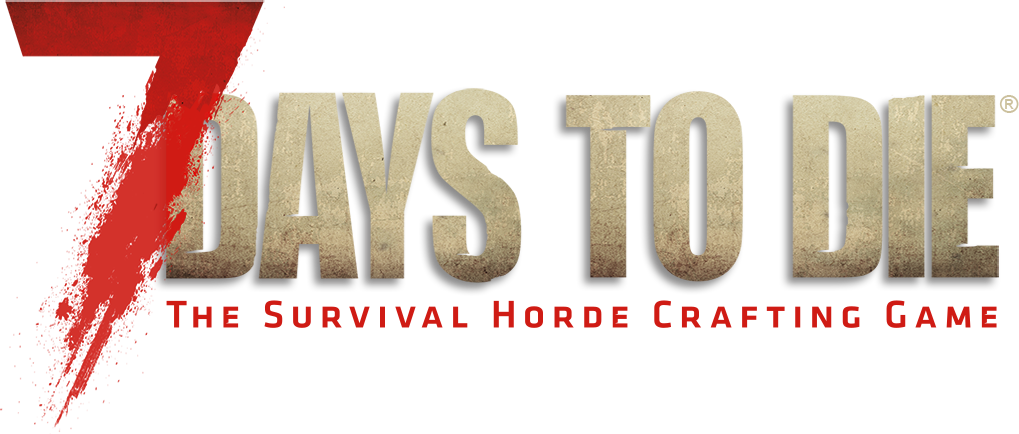
| Name | Image |
|---|
This product currently supports the following languages:
Windows
Mac
Linux

1. Open the Gift Email
- Look for an email from Steam saying you have received a gift with a “Redeem your gift” button or link.
2. Click the Redemption Link
- This will take you to the Steam website.
3. Log into Your Steam Account (or create one)
- If you're not logged in, enter your credentials.
4. Accept the Gift
- Click “Accept Gift” to add the game to your account.
- Or choose “Add to my Library” to start downloading it directly.
5. Launch Steam Client
- Open the Steam app on your PC/Mac.
6. Download the Game
- Go to your Library → Find the game → Click Install to download and play.
Please note all Steam Gifts are sent manually by our support team so there may be a delay before you receive the initial email.


























































































