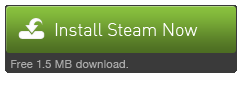UWP Exporter for Clickteam Fusion 2.5 (PC)
HTC Vive Support
Oculus Rift Support
Windows Mixed Reality Support
Published by Clickteam
 Cross-Platform Multiplayer
Cross-Platform Multiplayer
Local Co-Op
 Downloadable Content
Downloadable Content
In-App Purchases
Partial Controller Support
Full Controller Support
 Achievements
Achievements
Steam Trading Cards
VR Support
Steam Workshop
Cloud Saves
Stats
Valve Anti-Cheat Enabled
 Steam Leaderboards
Steam Leaderboards
Includes Level Editor
Commentary Available
Captions Available
Action
Adventure
Fighting
Hidden Object
Horror
Family Friendly
Platformer
Puzzle
Racing
Retro
RPG
Shooter
Simulation
Sports
Strategy
Antivirus and Security
 Animation & Modeling
Animation & Modeling
Audio Production
Languages
Photo Editing
Reference
Typing
Video Editing
Video Production
 Utilities
Utilities  Educational
Educational
Game Development
Design and Illustration
Business and Office
Operating System
Includes Soundtrack
Includes Manual
 Download
Download